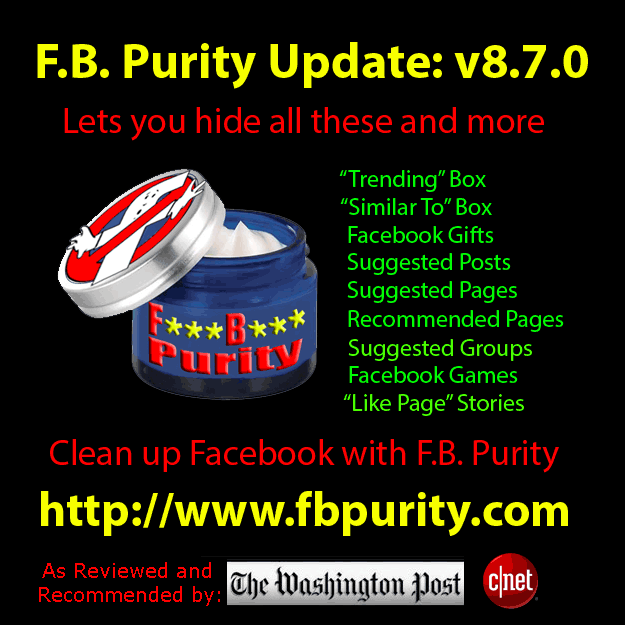
FB Purity v8.7.0 Released: Featuring: Hide Trending Topics/Hashtags option, Hide “Similar To” box is now hidden by the ad filter.
Changes in FB Purity v8.7.0
- Added a hide “Trending” box option, that hides the Trending Topics / Hashtags box in the right hand column.
- Added: The “Similar to” box that pops up when you like a post by a fan page in the newsfeed is now hidden by default (as part of the hide “Sponsored Box” option)
- Added a hide “Tagged in status” option
- Updated the “Hide Facebook Gifts” option, so it should hide the Gifts again.
- Updated the “Hide sponsored box” option to also hide the “Similar to” box that pops up when you like posts from “fan pages”, as they are basically ads for other pages.
- Updated the “Hide apps + games posts” option to also hide apps and games posts in the News Ticker
- The Font and Background Colour options now have a colour picker widget (Only available in the Google Chrome version)
As usual you can get the latest version of FB Purity via the Official FB Purity website http://www.fbpurity.com
BTW Please add FB Purity on Twitter and Google Plus, in case Facebook delete the FBP Fan Page on Facebook again.
As always, if you have any problems with FB Purity, please first of all visit the FBP FAQ (Frequently Asked Questions) page, where there is a comprehensive TroubleShooting Guide, that will help you sort out the majority of issues you may have.
If you appreciate all the work that goes into F.B. Purity (and it is a lot of work, believe me) Please help support me, by donating, also help spread the word about FB Purity to your friends and associates,
Cheers,
Steve
Related posts:
- FB Purity v9.7.0 Fixes Hide Offline Friends in Chat, Remove Trending Topics & more bugfixes
- FB Purity v9.6.0 : Fixes Hide Game & App Posts, Fixes Hide Trending Topics / Trending Hashtags on Facebook
- Remove Trending Topics on Facebook with FB Purity a How to Guide
- FB Purity v9.2.1 – Fixes Hide Facebook Bubble Chat Option – New Hide Liked “This” Option + More


I hate games app and trending app on Facebook how do I delete these two?
To hide games you need to have the hide “Games and Apps” option ticked.
To hide the Trending Box, you need to have the hide “Trending Topics” option ticked
I upgraded to the 9.7.0 and now the “similar to” offer box is showing up again. Is there a special fix for this?
It seems impossible to get rid of the “Similar To” box. I’ve followed all directions, but nothing eliminates it. Grrrrrr . . .
update to the latest version of fbp, that might fix it