FB Purity v10.3.0 is out now. FB Purity is a safe, free and top rated browser extension that cleans up and customizes Facebook
Changes in this version:
- Fixed: Location of the “FBP” link in the top nav-bar
- Fixed: Hide Left Column Links options
- Fixed: Hide “Wrote on wall” filter
- Fixed: Bandcamp.com links opening twice when clicked
- New: Change Top Nav Bar Colour option — under “Top Nav Bar Options” heading (Not compatible with page background colour option)
- New: Freeze Top Nav Bar option — under “Top Nav Bar Options” heading
- New: Change Top NavBar Background Image option — under “Top Nav Bar Options” heading
- New: Hide Home Link option — under “Top Nav Bar Options” heading (hides the home link in the top nav bar)
- New: Hide Home Link Count option — under “Top Nav Bar Options” heading (hides the Home activity counter)
- New: Change Background Image option — under “Font, Color & Design” heading
- New: Hide the Left Column “Story Counter Values“ option — under “Hide Left Column Links” heading (hides the activity counters in the left column)
- New: Hiding the “Add your phone number to help secure your account and more.” bar functionality has been added to the “Hide Nagging Questions” option (Under “Timeline Options” heading on FBP options screen)
- New: Hide Newsfeed option (Completely hides the newsfeed — under “Beta Options” heading (N.B this currently also hides friends list and interest list feeds)
Update to the latest version of FB Purity by clicking the “Install” button on the FB Purity Install Page
If you have any questions or problems with FB Purity, please read and follow the advice on the FB Purity FAQ (Frequently Asked Questions) page.
If you wish to support FB Purity, please Donate to ensure the continuation of this project. Please also tell all your Facebook friends about FBP too,
Cheers,
Steve
FB Purity lets you block all Facebook ads, hide the junk and interface elements that you dont want to see, filter out posts in the newsfeed you are not interested in, and Customise Facebook to look how you want it to look.
Related posts:
- FB Purity v11.0.0 : New Background Image and Font Colour Options, also ability to set any FB image as your background pic
- FB Purity v9.8.0 – Expand News Column, Hide List Header Images + Bug fixes
- FB Purity v13.4.1 gives you access to the Friends Feed and also fixes filtering for list pages
- FB Purity v14.0.0 Fixes feed filtering for Firefox & the FF add-on is now signed!

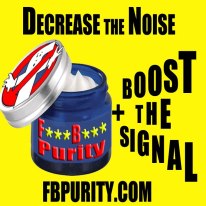


Do you have one that runs on IPad?
no, sorry.
My friends in The Philippines have been unable to download it, is there some way I can get it to them?
What exactly is their problem downloading it? That will help me (and other people in the same situation) more, rather than just putting a sticking plaster over it. BTW They are going to http://install.fbpurity.com then clicking the green “Install FB PuritY” button, right?
Is there a way that I can hide the Like button for every post in my News Feed?
you can hide pretty much any page element, see: https://www.youtube.com/watch?v=yjN9-UiE4mA
in this particular case, the Custom CSS code for hiding all Like Buttons (they are actually links rather than buttons) is
/* Hide all “Like” Links */
a.UFILikeLink {display:none}
/* Hide all “Like” Links */
a.UFILikeLink {display:none}
I installed a background that I need to remove. How do I do that?
As with all FB Purity options, you can change them via the FB Purity settings screen, which you can open by clicking the FB Purity (FBP) button at the top of your facebook page. Then in this case, the setting is under the “Font, Colors and Design” heading.
This information is in the FBP FAQ http://faq.fbpurity.com and also in the User Guide http://user-guide.fbpurity.com