
The safe, free and top rated FB Purity browser extension cleans up and customizes Facebook, making it less annoying and more fun to use.
FB Purity v11.0.0 has been released:
Changes Summary
- New: “Set as Background Image” link added to all photo pages.
- New: “Stretch Background Image” option (makes image fit so it fills the whole back of the screen)
- New: Changed Top Navbar Background image option to be a checkbox beneath main background image option.
- New: Top Nav Bar Font Colour option
- New: Link Colour option (affects all links on the facebook site)
- New: Transparent newsfeed option (lets you see through to the background image)
- New: “Hide Search Box” option (under “Top NavBar Options” heading)
- New: “Hide Padlock” option (under “Top NavBar Options” heading)
- Fixed: FBP settings link in drop down menu (Occasionally it didn’t show up or work when clicked)
- Fixed: Hide Stickers in Chat when “Hide Emoticons” option is selected
- Fixed: Hidden friends on “Manage Friends List” page when background colour set are no longer hidden
- Fixed: Added “Mentioned in post” stories to the Hide “Tagged in Status” filter option.
- Fixed: Hide ‘Wrote on Wall’ filter
- Fixed: FBP collision check (checks if 2 versions of FBP are running on the page at the same time)
- Fixed: Hard to read hover/tooltip text, when dark font colour is set.
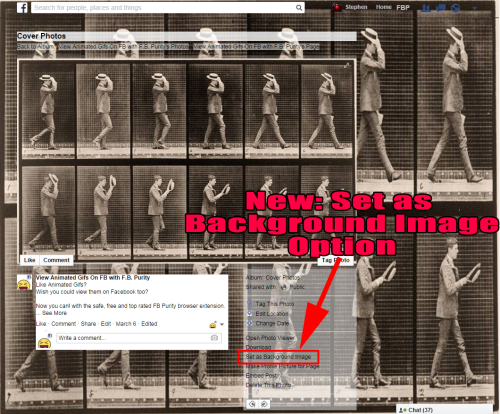
New: Set as Background Image Option, lets you set any Facebook image as your Facebook wallpaper (aka background image) This pic shows a photo opened in old school viewing mode.

Set any image on Facebook as your background image, letting you re-skin Facebook, with your own Theme. This pic shows a photo opened in Theater view.
Please note, as with all FB Purity settings, you can change them by opening the FB Purity options screen, by clicking the FBP link in the top nav bar, so if you want to remove a background image or change its display settings, open the FBP settings screen and navigate to the “Font, Colours and Design” Section, where you can change the settings. Don’t forget to click “Save & Close” when you are finished editing the options.
Update to the latest version of FB Purity by clicking the “Install” button on the FB Purity Install Page
If you have any questions or problems with FB Purity, please read and follow the advice on the FB Purity FAQ (Frequently Asked Questions) page.
If you wish to support FB Purity, please Donate to ensure the continuation of this project. Please also tell all your Facebook friends about FBP too,
Cheers,
Steve
FB Purity is a safe, free and top rated web browser extension for Google Chrome, Firefox, Safari, Opera and Maxthon. It lets you block all Facebook ads, hide the junk and interface elements that you dont want to see, filter out posts in the newsfeed you are not interested in, and Customise Facebook’s style to make it look how you want it to look.
Related posts:
- FB Purity v10.3.0 : Customise Facebook with background images, plus other cool options for getting Facebook under control
- FB Purity v12.8.0: Fixes Disable Auto Play, Sort: Most Recent and Set Image as Background, Plus more fixes and new options.
- FB Purity v14.0.0 Fixes feed filtering for Firefox & the FF add-on is now signed!
- F.B Purity Update v6.3.0 – Adds colour changing options + hide offline friends in chat options + more


Hide People You May Know is not working!
yes, i’m aware that that option has stopped for some people, it seems facebook is making a code change. i will see what i can do about it, but facebook are trying to make it impossible to block their annoyances. one thing you can try is, if it appears as a box in the newsfeed: try putting the text “people you may know” into FBP’s Custom Text Filter (without the quotes)
With Custom Text Filter it doesn’t work either.
I will wait and see if you come up with a solution.
Thanks for looking into it.
Have a nice weekend.
try reinstalling/updating fbp, the hide people you may know option should work now, (you need to have your facebook language set to English, for it to work though)
HELP I put a picture in as background and don’t want it. Have no idea how to change it back! Can’t find in directions either. HELP!
if you have any questions or problems, please check the FAQ (Frequently Asked Questions) page at http://faq.fbpurity.com
Hi. I do want to hide the “Set as Background Image” line that always pop up under my pictures. Is that possible to get rid of this option (either from FBP panel or else)? I do not want to have anything to do with backgrounds on FB and this line bugs me since the option exists :)
yes, you can. check the CSS page on FBPURITY.COM http://css.fbpurity.com