FBP V16.1.0 has been released with various fixes and a few new features.
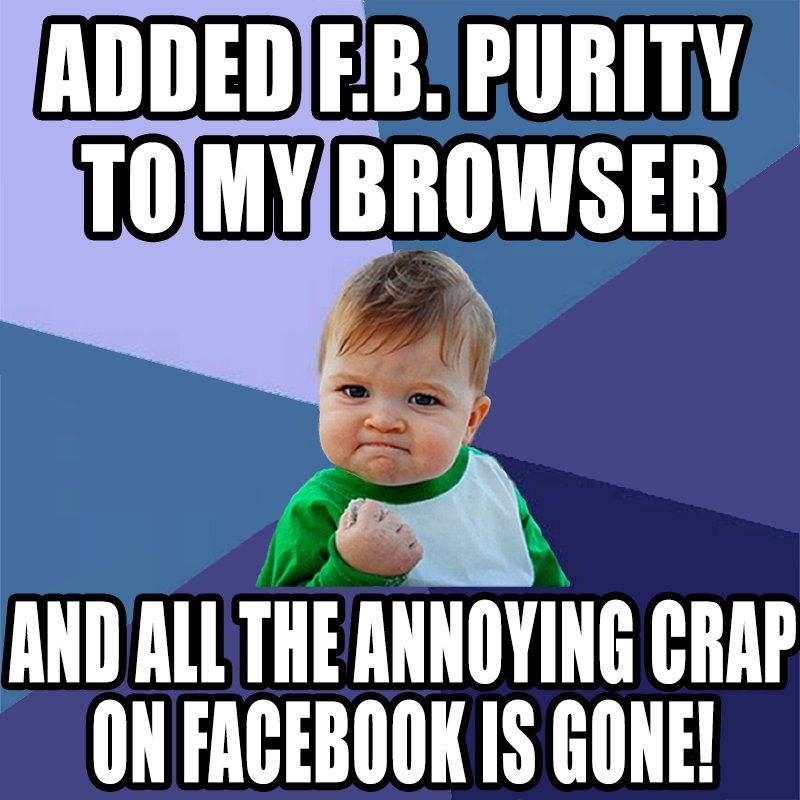
Clean up and Customize Facebook with the safe, free and top rated FB Purity browser add-on
Changes in this release:
- Fixed: Hiding “Page stories you might like” type posts and other similar variants on that theme.
- Fixed: The “Block App” button should now show up again on app/game permissions request pages.
- Fixed: Hiding “Celebrate “x” day” type posts and also the “good morning / good evening / good afternoon” posts, in the newsfeed if the “Hide Nagging Questions” option (under the “Timeline Options” heading on the FBP options screen) is ticked.
- Fixed: The green online status indicator dot and the video volume control should now show up if a background colour has been set.
- Fixed: Hiding “Install Messenger” box in the right column.
- Fixed: Some hide left column link options were not previously working for those people who have Facebook’s new left column design.
- New: Hide “Shops” link in left column option under “Hide Left Column Links” heading.
- New: “Hide Start a Call” Button option under “Chat Options”.
- New: A preview window is now shown when you select a Custom Reaction Image set that shows you what the Custom Reaction images you have selected look like.

Infographic showing how you can easily hide politics from your Facebook Newsfeed using FB Purity’s Text Filter function

Screenshot Showing FBP’s new Custom Reactions Preview Box
Note for Chrome users wishing to update to the latest version of FBP.
Now that FBP is back in the Chrome Webstore, if you have installed the FBP Chrome extension via the “Inline Install” method (by clicking the green “Install F.B. Purity” button on the FBP Install page) or directly via the Chrome Webstore, you should now receive automatic updates, though you can force an update by turning on “Developer Mode” on the Chrome extensions management page, then clicking the “Update Extensions Now” button (make sure you don’t have any facebook tabs open, so Chrome can unload the existing version first).
Please note at present if you search for “F.B. Purity” on the Chrome Webstore, there are 2 fake copies of F.B. Purity also showing up in the search results, In order to let people know which is the safe and real version, please leave a 5* review for the real F.B. Purity in the Chrome Webstore
All other FBP users can update to the latest version of FB Purity by clicking the green “Install F.B. Purity” button on the FB Purity Install page on FBPURITY.COM and then following the on screen instructions.
Get FB Purity here: http://fbpurity.com
If you have any problems or questions with/about FBP, please use the available help resources on this website, including the FBP User Guide, and FBP FAQ page which includes a comprehensive Troubleshooting Guide that you should follow if you have any problems.
If you wish to support FB Purity, please Donate to ensure the continuation of this project. Please also tell all your Facebook friends and family about FBP too, cheers!
Thanks,
Steve
Facebook driving you crazy? Don’t get mad, Get FB Purity!
FB Purity Overview
For those who don’t already know, FB Purity is a safe, free and top rated web browser extension for Google Chrome, Firefox, Edge, Safari, Opera and Maxthon. It lets you clean up the junk and customize Facebook the way you want it to be. It has many cool features, such as hiding all the ads, alerting you when friends un-friend you, letting you change the site’s colours, fonts and background image, it lets you stay on the “Most Recent” feed permanently and lots more. FBP has been reviewed and highly recommended in many places including the Washington Post, CNET, PCWorld, MacWorld, GetConnected etc.
Related posts:
- F.B. Purity v15.1.0 fixes hiding Facebook’s suggested/sponsored posts (ads) & also fixes the newsfeed filtering options
- F.B. Purity v16.0 – Lets you filter photos by the contents of the photos.
- FB Purity v8.2.2 Released: Fixes Browser Freeze up issues and hides Page “Like Suggestions”
- FB Purity v9.6.0 : Fixes Hide Game & App Posts, Fixes Hide Trending Topics / Trending Hashtags on Facebook


I haven`t found an answer hot to hide “Page Stories You May Like” nuisance…
If you have FBP’s hide “sponsored box / posts” option ticked, as well as hiding all newsfeed ads, it should also hide the “Page Stories You May Like” box that appears in the Newsfeed
No, that doesn’t work and I don’t want to update Purity because it loses all my settings and I have to start again. How do I hide Page Stories You May Like properly?
the latest update fixes this
I have the “sponsored box / posts” option ticked, as well as “recent ad activity” (which is the only thing I’ve seen about ads) and I still see the “Page Stories You Might Like” in my newsfeed. I see no “hide all newsfeed ads” option and I’ve gone over the entire list several times.
the latest update fixes this
Not working for me. It’s ticked but “Page Stories You May Like” keeps appearing.
the latest update fixes this