
Disable Autoplay Videos on Facebook with FB Purity
F.B. Purity v9.3.2 – Featuring: Disable AutoPlay Videos on Facebook
So 2013 is coming to a close, since 2009 through to the present day, FB Purity has consistently brought out new features to disable / disarm Facebook’s most annoying user interface “features” that the Facebook users actually hate, and let you customize Facebook to your own liking and not that of Facebook, who want to dictate to you what you can and cant see when you visit the site.
Keeping up with Facebooks changes, is a hell of a lot of work. After all they have hundreds of programmers working on making the site a nightmare for you all, and theres only one of me trying to fix the sites problems.
Facebook are continuing to try and disrupt the ability to share the link to the FBPurity.com site, and are even ridiculously claiming that the site is “malicious”, which is obviously a bare faced lie, as all the antivirus and safety scanners will clearly inform you. See the Gallery of Safety Scanner Test Results if you want more proof. If you want to protest Facebook’s lies voice your disapproval of Facebooks deceitful actions here
I’ve been hard at work on getting the latest release up and running and it includes the ability to disable Facebook’s autoplaying videos in the newsfeed. Full Release notes below:
Changes Summary for FB Purity v9.3.2:
- New: Disable Autoplay Videos Option. This option is under the “Video Stories” Newsfeed Filters section of the FBP options screen.
- New: Improved the Deleted Friend Alerts. The alerts now feature the profile pic and profile link of the deleted friends.
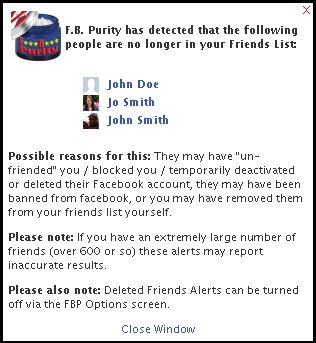
FB Purity informs you when any of your friends delete / unfriend you from their friends list
- New: Filter the stories in the news ticker. This option applies your existing newsfeed filters to the news ticker too (the scrolling list of stories in the right hand column).
- New: Option to allow the display of animated Gifs in the newsfeed. If a link to an animated gif is posted to the newsfeed, FBP will convert it to an animated gif if you have the display animated gifs option turned on.
- Updated: Rearranged the options screen a bit to fit the new options in.
- Fixed: Hide “Wrote on Wall” option
- Fixed: hidden “triangle” icon that signifies “wrote on wall”, when the hide smileys option is enabled
- Fixed: lots of issues with the Safari extension. (Friends whitelist, Deleted Friend Alerts and Auto Update Notifications should all work in Safari now). BTW I still don’t have access to Safari 7, so still cant fix any Safari 7 issues unfortunately.
* Current Known Issues *
- If you have the “Restore Comment Button” option turned on, sometimes when you click the edit link on a comment, the comment ocasionally disappears. Dont worry the comment is not deleted, you just need to press the “Esc” key a couple of times to exit editing mode, then click the edit button again, and it should work ok the second time, not sure what is causing this yet.
- When using the “R” key to re-sort the newsfeed into Chronological order, it will occasionally show duplicate stories in the feed, though if you press “R” again, it will remove the duplicates.
- The “Filter stories in news ticker” option currently only works when you are on the newsfeed page.
Download and install the updated version of FB Purity via the FB Purity website
To make sure you get the latest news about FB Purity, please Subscribe to FB Purity News via Email
You can also follow FB Purity news via Facebook, Twitter, Google Plus, Tumblr, Pinterest
If you appreciate all the work I do on FB Purity, please Donate
A big thanks to all those who have donated!
Happy Holidays, and Best Wishes for the New Year! :)
Steve






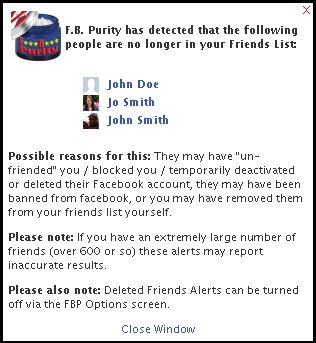




Happy New Year! FB Purity Update v9.4.0 – Features: Full Date+Time on Posts Option, New Timeline Options, Plus More
Happy New Year From FB Purity!
Get FB Purity and make using Facebook more fun and less of a chore
F.B. Purity Beta v9.4.0 – 31st December 2013
Happy New Year Everyone!
I’ve been hard at work on a new version of FB Purity v9.4.0, which has some bug fixes and new features, see below for the full details:
Changes Summary:
* Current Known Issues *
Get the updated version of FB Purity from the FB Purity website
If you appreciate the work I put into FB Purity, please support FB Purity by donating
Please also tell all your friends about FB Purity too, I’m sure they would enjoy a clean and customized Facebook experience too! :)
Wishing you all the Best for the New Year,
Cheers,
Steve