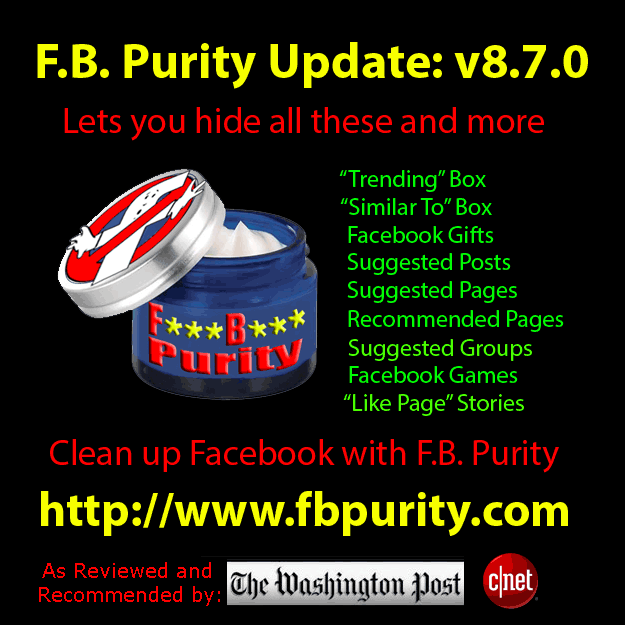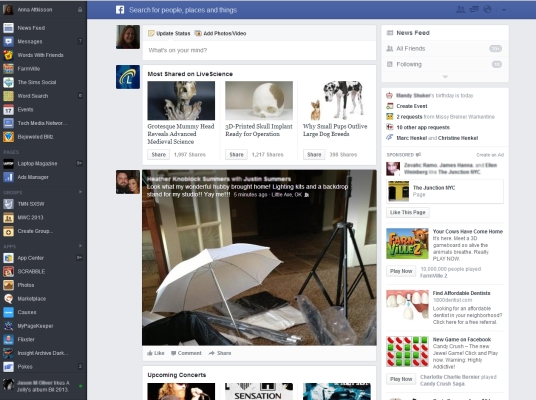v9.0.0 of the F.B. (Fluff Busting) Purity browser extension for cleaning up and customizing Facebook has been released:
New features in this version:
- Deleted Friend Alerts – When any of your friends remove you from their friends lists (unfriend you), FBP will display an alert message on the screen. If you dont want to see these alerts, you can turn them off via the FBP options screen.

- Friend Whitelist – You can now specify the friends whose posts you dont want FBP to filter out from the newsfeed.

- Chronological Newsfeed Sorting – If you see the newsfeed is not sorted chronologically, just press the “R” key on your keyboard, and FBP will resort the feed into correct chronological order.
- Hide “Commented on This” option – Lets you hide posts that begin with “Friend X commented on this”
- Hide the “Browse” link in the left column option.
- Hide Emoticons option, now also hides Facebook “Stickers” in FB chat / messages.
Fixed in this version:
- Fixed the “hide trending topics box” filter, a new form of the trending box was showing up, this update should hide it, if you have the “Hide Trending Topics” option ticked.
- Fixed application/game filtering & whitelisting for some users. People with the new newsfeed design may have noticed that the game and app filtering had stopped working, this update should fix that.
- Fixed application/game message hiding in the news ticker feed.
- Fixed “Fan” aka “Like Page” story filtering for some users who have the new newsfeed design.
Of course all the features of FB Purity that you know and love are still there: Ad Blocking, Key Word / Phrase filtering in the newsfeed, Filter out specific newsfeed story types, hide all Game and App Posts and hundreds of other filters etc.
Download / Install the latest version of F.B. Purity (v9.0.0)
Please tell all your friends about F.B. Purity, let them know how much better Facebook is with FB Purity :) Facebook are blocking direct links to the FBPurity website, which makes it harder to share, you just need to be creative, for instance you can tell them to google “FB Purity”, or share links to the FB Purity Fan page on Facebook or share promotional images from that page, or link to the FBP page on Google+ or the FBP Page on Twitter which you should also “add” if you have accounts with them, as Facebook have a habit of deleting the Fan Pages of browser extensions that they dont like, you should also subscribe to the FBP News Mailing List, to be able to keep up to date with the FBP news, even if Facebook delete the FBP Fan page. You can also share the link to FB Purity via other networks, such as via Email, linked-in, Pinterest, Instagram, snapchat etc
If you are relatively technically minded at all you can also join the FB Purity Beta Testing page at http://fb.com/puritytest where you will be able to access the latest versions of FB Purity before they are released to the general public, and you can help make sure any bugs or issues with new releases got caught early on in the development cycle.
If you like and appreciate the work I put into F.B. Purity, you can help me out in return by donating to support the project http://donate.fbpurity.com
Thank you to those who have already supported! Any donations really help, big or small.
I hope you enjoy using FB Purity, like the new features, and find it useful.
Cheers,
Steve
P.S if you are using Safari 7, you might have issues with FBP not loading sometimes, a page refresh should fix it, in theory. If that doesnt work or is too annoying, you should try out FBP in Chrome, Firefox or Opera. I cant test it in Safari 7 as i dont have a Mac, so i cant fix the Safari 7 issues. Another option is to install the NinjaKit extension in Safari, then install the Greasemonkey version of FBP, which you can access via the Firefox link on the FBP install page on the FBP website.