
I’ve just released FB Purity v7.9.6 which fixes various things, listed below:
- Fixed hide “Trending Articles”
- Fixed link and news article redirection/interception
- Fixed filtering on Interest List pages
- Fixed Block App link on Application’s permission request pages
- Fixed important info highlighting on application permission request dialogs
- Fixed inline youtube video playing on timeline pages
- Fixed broken icon images in fbp interface
Please note if you installed the chrome version of FBP within the last few weeks, you should first backup your settings via the Export Settings link, before updating to this version, as your settings may get wiped out.
To update to the latest version go to the official FB Purity Installation page and follow the instructions.
If you like F.B. Purity please donate to show your support, FB Purity is a lot of work to develop, maintain and support: https://donate.fbpurity.com Please also tell all your friends about FB Purity too.
Please note that Facebook are still blocking direct links to fbpurity.com, and may at any time remove the FB Purity Fan page on Facebook, so in order to keep up to date with FBP developments, you should also join the FB Purity mailing list, which you can do via the box in the right hand column of this page, also Add FB Purity on Twitter and or Google Plus as I will move there if they delete my facebook account and facebook page.
Please note that I cannot support FB Purity on beta versions of browsers, so if you are using Beta or Dev versions of Firefox or Chrome, you may find FB Purity will stop working, the solution to this is to use the latest Stable versions of those browsers.
BTW if you have used the Custom CSS for reverting graphical smileys to text smileys, you may have noticed the text smileys were no longer being displayed, I’ve updated the CSS code to fix this, you can get the updated code at FB Purity’s Custom CSS Page
In other news, Facebook are still not willing to unblock the fbpurity.com website. I have finally managed to get in touch with someone there, but they are giving me the runaround. At first they were saying they were willing to work with me to get the block removed, but they are now refusing to budge.
If anyone out there has any legal experience, do you think I have got a good case for suing them for Libel / Defamation of character, as they are claiming my website is “Spammy or Unsafe”, both of which are clearly untrue, and got any advice on how to pursue this?
Cheers,
Steve



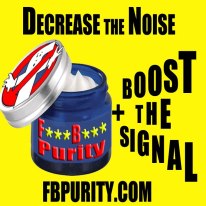
How to hide facebook smileys / emoticons / stickers with FB Purity. Full list of codes.
Facebook has now started replacing text smileys with graphical emoticon icons in Facebook comments.
The full list of smiley text codes you can use on Facebook
*Update* there is also a mini icon for “thumbs up”, just type (y) to display a “thumbs up” icon. Believe it or not, theres also a mini icon for “Poop” just type in :Poop: in a comment and a gross icon of some poop with eyes is displayed.
The text codes should work in both facebook comments and facebook chat too.
How to revert graphical smileys back to text smileys in Facebook
If you don’t want to see the smiley graphics and would instead like to go back to having just the plain text smileys, you can do it by installing the latest version of the F.B. Purity web browser extension.
FB Purity has a built in option for hiding Facebook smileys / emoticons / stickers, you just need to open the FBP options screen and tick the “hide smileys / emoticon graphics” option, then click the “Save and Close” button.
FB Purity is a popular, safe and very highly rated web browser extension, that has been reviewed in publications such as The Washington Post, CNET, Lifehacker and PCWorld. It is designed to clean up and customize Facebook, you can install it and find out more about it here: www.fbpurity.com*UPDATE 12th Jan 2013* – Facebook now has even more emoticons, that you can access via the “Facebook Messenger” application, you can send them in chat and in Facebook messages (Facebook mail). These graphics include skulls, roses and many other images, that do not have text equivalents.
*UPDATE 29th Jan 2013* – Ive included a built in option to the FB Purity browser extension for hiding the smileys / emoticons now, so you no longer have to use the previous Custom CSS code solution.
*UPDATE* The hide emoticons option in the latest version of F.B. Purity, now also hides “Stickers” in chat.
Get the latest FB Purity via the install page on the F.B. Purity website : https://www.fbpurity.com