F.B. Purity Beta v14.5.0 – Lets you hide the new Reactions Bar

FB Purity lets you hide Facebook’s new “Like” Reactions bar
FB Purity was in the news recently on WSAZ TV in a segment called Dealing with Political Discord on Social Media, check it out:
FBP v14.5.0 Changes Summary:
- New: Hide “Reaction Bar” Option (hides the reactions bar completely)
- New: Hide “Payments Section” option to hide the Payments links in the Left Column (the option is under the “Hide Left Column Links” heading and ticking this option hides both the “Payment History” and “Send Money” links in the Payments section)
- New: Hide “Tagged in this” option (located next to the “commented on this” and “liked this” options)
- New: The “Export Settings” link at the bottom of the FBP options screen now gives you the option to save your FBP settings to a text file.
- Fixed: The Hide “Graphical Smileys / Emoticons” option now hides the new “Like/Reaction” Emojis in the Reactions bar and replaces them with text.
- Fixed: The new “Page Stories You Might Like” box that has started showing up in the newsfeed, will now be hidden if you have the hide “Sponsored Box/ Stories” option turned on.
- Fixed: The “Liked” (this,photo,video,status etc) newsfeed filters have been updated to also hide the corresponding “Reacted to” stories
Install / Update the latest version of FB Purity by clicking the green “Install FB Purity” button on the FB Purity Install Page
Tip for Google Chrome users who are having problems updating FBP: Tick the “Developer Options” box button on the Extension management page, then click “Update Extensions Now” button. Please note this won’t work if your version of FBP says “Not From Chrome Webstore” next to it, due to a bug in chrome. If it says that, you should export your FBP settings (see the FBP User Guide page for how to do this) then uninstall FBP, then reinstall it via the big green “Install FB Purity” button, then import your FBP settings which you had exported previously. After doing that FBP should be able to auto-update in future and will also be safe from being automatically disabled by Chrome, when it disables extensions that are “Not from Chrome Webstore”.
If you have any problems or questions with/about FBP, please use the available help resources on this website, including the FBP User Guide, and FBP FAQ page which includes a comprehensive Troubleshooting Guide that you should follow if you have any problems.
If you wish to support FB Purity, please Donate to ensure the continuation of this project. Please also tell all your Facebook friends and family about FBP too, cheers!
For those who don’t already know, FB Purity is a safe, free and top rated web browser extension for Google Chrome, Firefox, Safari, Opera and Maxthon. It lets you clean up the junk and customize Facebook the way you want it to be. It has many cool features, such as hiding all the ads, alerting you when friends un-friend you, letting you change the site’s colours, fonts and background image, let you stay on the “Most Recent” feed permanently and lots more. FBP has been reviewed and highly recommended in none other than the Washington Post!
Best Regards,
Steve
Facebook driving you crazy? Don’t get mad, Get FB Purity!







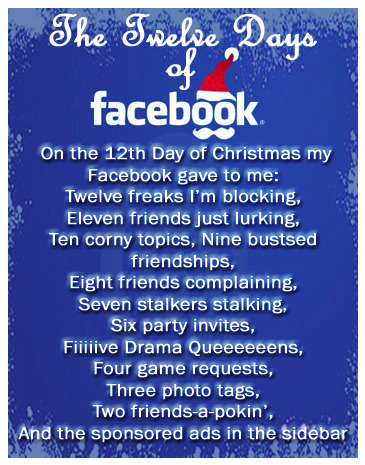




F.B. Purity v14.7.0 – Lets you use Custom Reaction Images on Facebook
F.B. Purity v14.7.0 – Lets you Customize the Reaction Images – Export and Import your FBP Settings by Files – The Chrome extension should now be more stable + Lots more fixes
FB Purity gives you the option to use Custom Reaction Images.
FBP v14.7.0 Changes Summary:
Video Example of FB Purity’s Custom Reactions functionality featuring animated Reactions
Safari Users Rejoice, You can now use the latest version of FB Purity in your browser, however you need to first install the Tampermonkey extension then install the GM Script version of FB Purity. Please check the FB Purity Install page for more information.
Install / Update the latest version of FB Purity by clicking the green “Install FB Purity” button on the FB Purity Install Page.
If you have any problems or questions with/about FBP, please use the available help resources on this website, including the FBP User Guide, and FBP FAQ page which includes a comprehensive Troubleshooting Guide that you should follow if you have any problems.
If you wish to support FB Purity, please Donate to ensure the continuation of this project. Please also tell all your Facebook friends and family about FBP too, cheers!
For those who don’t already know, FB Purity is a safe, free and top rated web browser extension for Google Chrome, Firefox, Safari, Opera and Maxthon. It lets you clean up the junk and customize Facebook the way you want it to be. It has many cool features, such as hiding all the ads, alerting you when friends un-friend you, letting you change the site’s colours, fonts and background image, let you stay on the “Most Recent” feed permanently and lots more. FBP has been reviewed and highly recommended in none other than the Washington Post!
Best Regards,
Steve
Facebook driving you crazy? Don’t get mad, Get FB Purity!