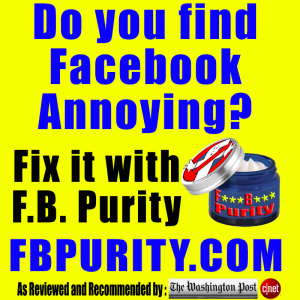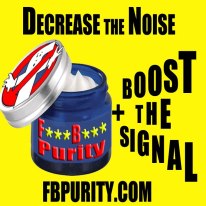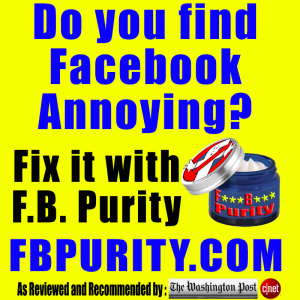Important information for Firefox users of FB Purity.
The developers of the Firefox browser are imposing new limitations on browser extensions, they are getting extension developers to jump through hoops to get their extension’s signed aka verified. If they do not jump through all the required hoops, they will not approve the extension. Future versions of Firefox will not allow extensions that have not gone through their bureaucratic hoop jumping process to be installed.
Firefox v40 (the latest stable release of Firefox) is not yet affected by this. FF40 is just displaying a warning on extensions that have not gone through this process, and is saying they are un-verified. When FF41 is released, any unverified extensions that are already installed will be disabled, and unverified extensions will not be allowed to be installed. You will be able to alter a setting in the browser to turn this restriction off. For the instructions for this, see further down. When FF42 is released they will remove the ability to change that setting, meaning no unverified extensions will be allowed to be installed. BTW just because an extension is unverified, does not automatically mean it is malware, it just means it hasn’t been re-written to comply with all Mozilla’s bureaucratic policies.
Getting FBP verified will mean I will have to re-write an awful lot of FBP’s code, which already works fine, just to comply with their bureaucratic standards. Its quite a pain, and pretty pointless to be honest. And work that I shouldn’t have to do, considering its already too much work just keeping up with Facebooks code changes, and supporting the extension etc. On top of having to rewrite the extension to enable it to be verified, starting with FF42, the browser’s architecture is changing radically to a multi-process tab system, which will also mean re-writing even more of FBP’s code.
FF41 and FF42 are already available now to beta testers, which is why I am getting lots of support queries about it, and hence making this post now. I cannot support people using Beta version browsers, as its just too much work already supporting the existing stable release browsers that FBP works on.
FF41 (Stable) official release date is scheduled for 22nd Sep and FF42 (Stable) official release date is 3rd Nov. So that gives me some time to try and get the extension signed, and also get the newsfeed filtering working on FF42.
If you must use Beta/Dev versions of Firefox, you are on your own with regards to FBP support, but you can turn off the requirement that only verified extensions can be installed by following the instructions below via Ghacks:
To fix the issue, do the following (please note once again that this will work in all versions of Firefox until Firefox 42(stable) is released. When that release hits, only “Dev” and “Nightly” versions will support the switch. Please note altering your Firefox settings in this way may render your browser un-usable if you make any mistakes, so only do this if you know what you are doing. Don’t blame me if it goes wrong.
- Load about:config in Firefox’s address bar and hit enter.
- Confirm you will be careful if a warning message is displayed.
- Search for xpinstall.signatures.required
- Double-click on the preference name so that its value is set to false.
- You may install unsigned extensions again in Firefox once you have set the preference to false, a restart of the browser is not necessary. Any extensions that were already installed will need to be re-enabled.
Another option for FF41 and FF42 users is to install the Greasemonkey extension, and use the GM script version of FBP, which is available on the Firefox FBP install page, as GM scripts do not need to be signed. Yet another option is when FF42 (Stable) is released, Mozilla will also be releasing an unbranded version of Firefox, that will allow unsigned extensions to be installed. Or finally of course you can always switch to one of the other supported browsers (Chrome, Opera, Safari or Maxthon)
As far as I am aware FBP is currently working ok in FF41 but in FF42 most options are working apart from the Newsfeed filtering options. Again please don’t expect any support, if you intend using these browsers.
There is a hell of a lot of work involved in keeping FBP running and theres even more to do to get FBP working properly on FF42. Donations are always welcome to support the work on this.
If you are using a supported browser, (the latest stable firefox, chrome, safari, opera and maxthon) and are having other difficulties or problems with FB Purity, you need to follow the steps in the FB Purity Troubleshooting Guide.
If you have any questions about FB Purity, please read the FBP FAQ (Frequently Asked Questions), thanks.
I Hope that helps those seeking answers,
Best Regards,
Steve
PS Palemoon users who were using the extension version of FB Purity, need to switch to the Greasemonkey script version of FBP, as the extension version is no longer compatible with Palemoon. Palemoon is not an officially supported browser, so I can’t offer help with that.
PPS I’m also getting lots of queries about support for Microsoft’s latest browser, “Edge”, that comes with Windows 10. Edge does not currently support extensions. When Microsoft adds extension support to Edge, I will be in a better position to let you know if FBP will be able to support it or not. Microsoft have said that it should be easy to convert Firefox and Chrome extensions to work with Edge. If that is indeed true, then an Edge version of FBP is a definite possibility.**UPDATE** FB Purity is now available for Microsoft Edge (you need to have the latest Windows 10 Update (Anniversary update released 2nd Aug 2016). Get the FB Purity browser extension for Microsoft Edge here